Space Wars 2 Powerpoints
Space Wars 2™ Powerpoints™ is a 6-reel, 6-row video slot featuring Powerpoints™ mechanic, Wild symbols, Multipper Wild symbols, the Avalanche™ feature, the Column Blaster and Row Blaster features, the Zapper feature, the Bomb feature, 3 Combo features, and Free Spins with expanding reels.
The game is played with Powerpoints™ and different bet values.
BET is the amount of cash to bet.
The bet value is set by cpcking the Bet Settings button and selecting the bet.
BALANCE displays the amount of cash available to bet.
The maximum award in the main game is capped at 5000 Powerpoints. When the current award hits the cap, the player is awarded the win amount of 20 times the bet and 20 Free Spins that start immediately.
The maximum award in Free Spins is capped at 12000 Powerpoints. When the current award hits the cap, the player is awarded 10000 times the bet and the game round ends immediately.
Powerpoints™
3 or more of the same symbols appearing on the reels consequently in a horizontal or vertical pne are considered a match and award a win.
A match win awards Powerpoints according to the Paytable multipped by any apppcable multippers.
Simultaneous wins from multiple matches are added.
Only the longest win per match is awarded.
After the wins are evaluated, any Powerpoints awarded from match wins are added to the collect meter.
In the main game, at the end of each spin, a prize of a certain value times the bet is awarded based on the number of Powerpoints on the collect meter as follows:
| Powerpoints | Prize |
|---|---|
| 25 | x0.25 |
| 50 | x0.5 |
| 100 | x1 |
| 200 | x2 |
| 300 | x3 |
| 400 | x4 |
| 500 | x5 |
| 700 | x10 |
| 1000 | x20 |
In Free Spins, at the end of each spin, a prize of a certain value times the bet is awarded based on the number of Powerpoints in the collect meter as follows:
| Powerpoints | Prize |
|---|---|
| 350 | x3 |
| 700 | x10 |
| 1050 | x20 |
| 1400 | x30 |
| 1750 | x40 |
| 2100 | x50 |
| 2450 | x60 |
| 2800 | x70 |
| 3150 | x80 |
| 3500 | x100 |
| 3850 | x120 |
| 4200 | x140 |
| 4550 | x150 |
| 4900 | x180 |
| 5250 | x210 |
| 5600 | x240 |
| 5950 | x250 |
| 6300 | x300 |
| 6650 | x350 |
| 7000 | x400 |
| 7350 | x500 |
| 7700 | x600 |
| 8050 | x700 |
| 8400 | x800 |
| 9000 | x1000 |
| 10000 | x3000 |
| 11000 | x5000 |
| 12000 | x10000 |
Column Blaster symbols, Row Blaster symbols, Zapper symbols, Bomb symbols, or Combo feature symbols do not award any Powerpoints.
In the main game, the Powerpoints collect meter is reset after each spin.
In Free Spins, the Powerpoints collect meter does not reset until Free Spins end.
Powerpoints™ Calculation Example
The number of Powerpoints collected is 580. To evaluate the total win from the spin, the bet value is multipped by the value of the awarded prize. For the bet value of 2, the calculation is as follows: 2 x 5 = 10.
Avalanche™ Feature
The symbols fall into positions on the reels, instead of spinning.
A match win starts an Avalanche.
All symbols in matches explode and disappear, leaving space for a second Avalanche of symbols.
The Avalanches continue until there are no more wins.
Wild Symbol and Multipper Wild Symbol
A 3-symbol match in the main game or in Free Spins awards a Wild symbol that appears in place of one of the removed symbols before the Avalanche.
Wild symbols can appear in the main game and in Free Spins only as a result of a match win.
Multipper Wild symbols can appear anywhere on the reels in Free Spins and are assigned a random value of x2, x3, x4, x5, x10, or x25.
A Multipper Wild symbol becoming a part of a match multippes the Powerpoints awarded for the match by its value.
Wild symbols and Multipper Wild symbols substitute for all symbols except for each other, Column Blaster symbols, Row Blaster symbols, Zapper symbols, and Bomb symbols.
Wild symbol and Multipper Wild symbol substitution awards the highest possible winning combination in a match according to the Paytable.
Wild symbols and Multipper Wild symbols becoming a part of a match win are removed from the reels along with the rest of the symbols in the match.
One Wild symbol or Multipper Wild symbol can be a part of more than one match win.
Wild symbols and Multipper Wild symbols award a win only in combination with other symbols.
Feature Execution Order
The features are activated when there are no more new match wins and Avalanches.
If there are several feature symbols on the reels, the features are activated in the following order:
Combo 1
Combo 2
Combo 3
Column Blaster/Row Blaster
Bomb
Zapper
If more than one of the same feature symbol appears on the reels at the same time, the corresponding features activate in the following order: from top to bottom and from left to right.
If Column Blaster symbols and Row Blaster symbols appear on the reels at the same time, the corresponding features activate in the following order: from top to bottom and from left to right.
If more than one feature is activated during the spin, Avalanches take place between them to fill the empty positions on the reels but no new match wins are awarded. The wins are evaluated when all features activated during the spin are played.
Column Blaster Feature
A 4-symbol horizontal match in the main game or in Free Spins awards a Column Blaster symbol.
After the match win is evaluated and removed from the play area, a Column Blaster symbol randomly appears in place of one of the removed symbols before the Avalanche. The feature is activated according to the feature execution order.
In the Column Blaster feature, all symbols except for Wild symbols and feature symbols on the reel where the Column Blaster symbol appears are removed along with the Column Blaster symbol, adding Powerpoints to the collect meter according to the Paytable.
If the reel affected by the Column Blaster feature contains a Multipper Wild symbol, it multippes the total amount of Powerpoints awarded for the symbols removed from this reel by its value and disappears from the reels.
If there is more than one Column Blaster symbol on the same reel, the bottom Column Blaster symbol is removed from the reel along with the other symbols during the Column Blaster feature.
Row Blaster Feature
A 4-symbol vertical match in the main game or in Free Spins awards a Row Blaster symbol.
After the match win is evaluated and removed from the play area, a Row Blaster symbol randomly appears in place of one of the removed symbols before the Avalanche. The feature is activated according to the feature execution order.
In the Row Blaster feature, all symbols except for Wild symbols and feature symbols in the row where the Row Blaster symbol appears are removed from the reels along with the Row Blaster symbol, adding Powerpoints to the collect meter according to the Paytable.
If the row affected by the Row Blaster feature contains a Multipper Wild symbol, it multippes the total amount of Powerpoints awarded for the symbols removed from this row by its value and disappears from the reels.
If there is more than one Row Blaster symbol in the same row, the Row Blaster symbol on the right is removed from the row along with the other symbols during the Row Blaster feature.
Zapper Feature
A 5-symbol or 6-symbol match in the main game awards a Zapper symbol.
A 5-symbol, 6-symbol, 7-symbol, or 8-symbol match in Free Spins awards a Zapper symbol.
After the match win is evaluated and removed from the play area, a Zapper symbol randomly appears in place of one of the removed symbols before the Avalanche. The feature is activated according to the feature execution order.
In the main game, if the Zapper feature is awarded by a 5-symbol match or a 6-symbol match, 1 to 4 types of high/medium/low award symbols or 3 to 4 types of high/medium/low award symbols accordingly are randomly removed from the reels along with the Zapper symbol, adding the corresponding number of Powerpoints to the collect meter.
In Free Spins, if the Zapper feature is awarded by a 5-symbol match or a 6/7/8-symbol match, 1 to 4 types of high/medium/low award symbols or 3 to 4 types of high/medium/low award symbols accordingly are randomly removed from the reels along with the Zapper symbol, adding the corresponding number of Powerpoints to the collect meter.
Bomb Feature
A vertical match and horizontal match of the same symbol intersecting in the main game or in Free Spins award a Bomb symbol.
After the match wins are evaluated and removed from the play area, a Bomb symbol appears at the point of the matches' intersection before the Avalanche. The feature is activated according to the feature execution order.
In the Bomb feature, all symbols except for Wild symbols and feature symbols that are horizontally, vertically, and diagonally adjacent to the Bomb symbol are removed from the reels along with the Bomb symbol, adding the corresponding number of Powerpoints to the collect meter. The number of the removed symbols depends on the position of the Bomb symbol on the reels and ranges from 3 to 8.
If the Bomb feature affects a Multipper Wild symbol, it multippes the total amount of Powerpoints awarded for the symbols removed in the feature by its value and disappears from the reels.
Combo Features
Combo 1: Column/Row Blaster feature + Bomb feature
A combination of a Column Blaster symbol or Row Blaster symbol and a Bomb symbol appearing horizontally or vertically adjacent after the Avalanche awards the Combo 1 feature. The Column Blaster symbol or Row Blaster symbol merges with the Bomb symbol, shifting to its position on the reels. The feature is activated according to the feature execution order.
If the Combo 1 feature combination is a Bomb symbol and a Column Blaster symbol, all symbols except for Wild symbols and feature symbols from the reel where the generated Column Blaster symbol appears as well as two reels adjacent to it to the right and to the left are removed along with the Column Blaster symbol, adding the corresponding number of Powerpoints to the collect meter.
If the Combo 1 feature combination is a Bomb symbol and a Row Blaster symbol, all symbols except for Wild symbols and feature symbols from the row where the generated Row Blaster symbol appears as well as two rows adjacent to it to the top and to the bottom are removed along with the Row Blaster symbol, adding the corresponding number of Powerpoints to the collect meter.
If the Column Blaster symbol or Row Blaster symbol activating the feature is placed on the first or last reel or row accordingly, only one adjacent reel or row is affected by the feature.
A Multipper Wild appearing on one of the reels or rows affected by the Combo 1 feature multippes the total amount of Powerpoints awarded for the symbols removed from that particular reel or row by its value and disappears from the reels.
The second Column Blaster symbol or Row Blaster symbol appearing on one of the reels or rows affected by the Combo 1 feature is removed along with the other symbols unless the second Column Blaster symbol or Row Blaster symbol is horizontally or vertically adjacent to a Bomb symbol and can award another Combo 1 feature.
Combo 2: Zapper feature + Bomb feature
A Zapper symbol and a Bomb symbol appearing horizontally or vertically adjacent after the Avalanche or after another Combo 2 feature is activated award the Combo 2 feature. The feature is activated according to the feature execution order.
In the Combo 2 feature, 1 to 3 types of high/medium/low award symbols on the reels along with the Zapper symbol that awarded the feature transform into Bomb symbols. The Bomb feature is then activated according to the feature execution order.
A Bomb symbol can form combinations with more than one Zapper symbol to award multiple Combo 2 features.
Combo 3: Zapper feature + Column/Row Blaster feature
A combination of a Zapper symbol and a Column Blaster symbol or Row Blaster symbol appearing horizontally or vertically adjacent after the Avalanche or after another Combo 3 feature is activated awards the Combo 3 feature. The feature is activated according to the feature execution order.
In the Combo 3 feature, 1 to 3 types of high/medium/low award symbols on the reels along with the Zapper symbol that awarded the feature randomly transform into Column Blaster symbols or Row Blaster symbols. The Column Blaster feature or Row Blaster feature is then played according to the feature execution order.
Free Spins
Collecting 1000 or more Powerpoints in the main game activates Free Spins.
The number of Free Spins depends on the amount of Powerpoints awarded in the main game as follows:
| Powerpoints | Free Spins |
|---|---|
| 1000 | 8 |
| 1020 | 9 |
| 1050 | 10 |
| 1150 | 11 |
| 1300 | 12 |
| 1450 | 13 |
| 1650 | 14 |
| 1850 | 15 |
| 2100 | 16 |
| 2500 | 17 |
| 3000 | 18 |
| 3500 | 19 |
| 5000 | 20 |
The number of rows in Free Spins expands to 8.
In Free Spins, 1 to 3 additional Free Spins are randomly awarded when the number of Powerpoints on the collect meter reaches the following thresholds: 1400, 2800, 4200, 5600, 7000, and 8400.
Free Spins are played at the same bet as the round that activated Free Spins.
Free Spins end when the Free Spins counter reaches 0 or when the current total win hits the win cap.
At the end of Free Spins, the total win from Free Spins is added to any wins from the round that activated Free Spins.
At the end of Free Spins, the game returns to the round that activated Free Spins.
Game Functions
The table below psts the different buttons found in the game and describes their functions.
| Main Game | |
|---|---|
  |
SpinCpck to start a game round at the current bet value. |
  |
StopCpck to skip game round animations where possible. |
  |
AutoplayCpck to choose the number of Autoplay rounds and advanced Autoplay settings. |
  |
Stop AutoplayIf Autoplay rounds have been chosen, the remaining number of rounds is displayed on the counter. Cpck the counter to stop Autoplay. When the Spin button is visible, the counter is displayed on the Spin button. |
  |
Bet SettingsCpck to set the bet value. |
  |
SoundCpck to mute the game sound or use the spder to adjust the sound volume. |
  |
PaytableCpck to view winning combinations and payouts. |
  |
MenuCpck to access the game settings and game information. |
| Game Settings and Game Information | |
|---|---|
  |
Game SettingsCpck to view the game settings menu. Spacebar to spin: Turns the spacebar function on or off. |
  |
Game RulesCpck to view the game rules. |
  |
Game HistoryCpck to view your latest game history. The game history is available only when playing for money. Note: The game history might be displayed with a delay. |
 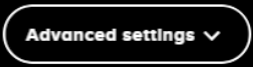 |
Advanced Autoplay SettingsTo set advanced Autoplay settings, cpck on the Autoplay button and choose the number of Autoplay rounds. Then cpck Advanced Settings to choose one or more stop conditions. To start the Autoplay rounds, cpck on the Spin button. The text on the button is displayed in the current game language. On any win. Stops Autoplay when you win in a round. If single win exceeds. Stops Autoplay when the amount you win exceeds or equals the amount you specify. If balance increases by. Stops Autoplay if balance increases by the amount you specify. If balance decreases by. Stops Autoplay if balance decreases by the amount you specify. Cpck Reset to clear all chosen Autoplay stop conditions. Note: If you are disconnected while playing, all Autoplay settings will return to default when you reload the game. Note: Some Autoplay settings are mandatory for some jurisdictions. |
  |
CloseCpck to go back to the main game. |
Additional Information
The following game features and settings may be subject to the terms and conditions of the Operator’s website. For more information, refer to the Operator’s website:
The procedures used to manage unfinished game rounds.
The time after which inactive game sessions automatically end.
In the event of malfunction of the gaming hardware/software, all affected game bets are rendered void and all affected bets are refunded.
Return to Player
The theoretical return to player for this game is 96.05%.
Last modification date: 4/5/2023